In this post, I look at the common video hosting services on the market and I share the under-the-radar option I’m using now with my own online courses.
Videos are an integral part of online courses and other than web hosting providers, video hosting services are the next most discussed digital service provider on the Interweb when it comes to a digital business.
The Most Common Video Hosts
Vimeo (Free, Plus, Pro, Business)
I had been using Vimeo Plus as my main online course video host since 2017 to 2021 (I’ll share what I’m using now below).
Overall, I was satisfied with Vimeo as a video host (especially for online courses), here are the main benefits and “pro’s” of using Vimeo:
- Vimeo handles video conversion automatically. In order to stream videos properly over the web (without a viewer having to wait to download the entire video file before watching), your videos need to be converted and processed into an appropriate format for streaming via the web. Video hosts like Vimeo usually handle this automatically and seamlessly without you knowing.
- Vimeo offers great privacy settings, such as (but not limited to): disabling ability to download videos, preventing videos from being embedded on sites you haven’t authorized.
- Vimeo Plus is fairly reasonably priced (I was last paying $84/year).
- Vimeo works great for both serving marketing/promotional videos and serving videos for online courses
Cons of using Vimeo:
- Since I have an international audience, many of my customers could not view videos hosted on Vimeo. It was a customer that told me Vimeo was banned and inaccessible in their country (Indonesia). And apparently, this is also the case for many other countries such as Middle-East countries, China and more.
This was the BIGGEST disadvantage of using Vimeo. But to be fair, the inaccessibility wasn’t just limited to Vimeo, other video hosts such as Youtube and Wistia namely, were also in the same boat.
Wistia
Cons of Wistia:
- Most expensive option of them all
- Personally, I feel Wistia is overkill for serving online course videos. I believe they’re more suited to enterprise and large-scale marketing videos instead of for online learning purposes.
Youtube
Pro’s of Youtube:
- It’s free
- Established infrastructure backed by Google
Cons of Youtube:
- Displays competing and other creator videos
- Not really recommended for paid content use
- Banned/Inaccessible in various countries outside North America – not good if you have an international audience
AmazonS3
Prior to using Vimeo, I started off by testing hosting videos on Amazon’s S3 storage service but found it incredibly slow (at first).
I figured out why:
- Amazon S3 is only for storing & hosting files. On its own, S3 is not built for distributing & streaming videos (It’s fine to distribute downloadable digital files).
In order to use Amazon’s cloud services to deliver your video’s properly, you need to:- Manually process & convert your videos to web optimized video files to stream properly (e.g. using a free app like Handbrake
- Add Amazon’s Elastic Cloud’s CDN or distribution network service in addition to Amazon S3 where your video files are stored (which adds to the cost of delivering video via Amazon Cloud services, albeit it’s less expensive than Vimeo and Wistia BUT not as cost effective as my preferred method…)
My Preferred Video Hosting for Online Courses
As mentioned, I was previously using Vimeo Plus as my video hosting. I’ll share my current setup below but if you find my setup not suitable to your situation, then Vimeo Plus or Pro would be my second choice.
One of the big disadvantages of using Vimeo (and other common video hosts such as Wistia, Youtube, etc) was Vimeo (and the other video hosts listed) are inaccessible/banned in many countries outside North America.
Since I have a more international audience, this causes problems for customers having easy access to videos in a course. Most of the time they need to use a VPN, sometimes even using VPN doesn’t work.
So, if you have an international audience or customer-base, the common video hosts are problematic due to the inaccessibility in various countries.
My current setup for video hosting is using a combination of Presto Player (WordPress video player) plus Bunny.net CDN (content delivery network/video hosting).
What’s So Great About This Stack for Hosting Online Videos?
Why Presto Player?
- Speed…using the default video players from Vimeo or Youtube slows down web pages from loading. (see below review I did where I also did a speed test)
- Easy closed captioning setup, as I mentioned I have a more international audience, and Presto Player allows me to add multiple language captions to my videos
- Tight integration with Bunny.net, I already use Bunny.net as my main CDN (content delivery network), so it’s great I can leverage this to also upload and host my online course videos with Bunny.net as well.
- Tight integration with Learndash, my main learning management system (LMS) is Learndash and Presto Player works really well with Learndash
You can read my more detailed review of Presto Player here (opens in a new tab/window).
Why Bunny.net?
As mentioned, I had already started using Bunny.net as my main CDN for my websites. I basically top-up my account $10 every year.
Update: Bunny.net has changed their billing (better for clients) so whatever balance you have in your account, it no longer expires after one year, I only need to top-up whenever my balance nears zero.
I only use about $0.70-$1.20 per month, so you can see, there’s major cost savings vs Vimeo Plus/Pro.
(*Note: You CAN use Bunny.net’s video streaming service that includes an embeddable web player, BUT it’s still in its infancy and not as optimized nor offers as much features as Presto Player as a video player).
So, ultimately, using this combination to host and deliver my online course videos gives me greater cost savings yet be able to deliver a dependable and accessible video service to my customers.
Affiliate Disclaimer
I am an affiliate for Presto Player and Bunny.net. I may earn sales commission from Presto Player and billing credits from Bunny.net for any referrals made.
This is the current setup I am using for my own online courses though (I usually update the site – including this article – if things change, see why we left Infusionsoft aka Keap).
While this does not affect my review and recommendation, I ALWAYS recommend you do your own due diligence/research for what is suitable for your own situation and requirements.
I am NOT an affiliate of Vimeo, but I do recommend them if my primary recommendation here is not suitable for your situation.





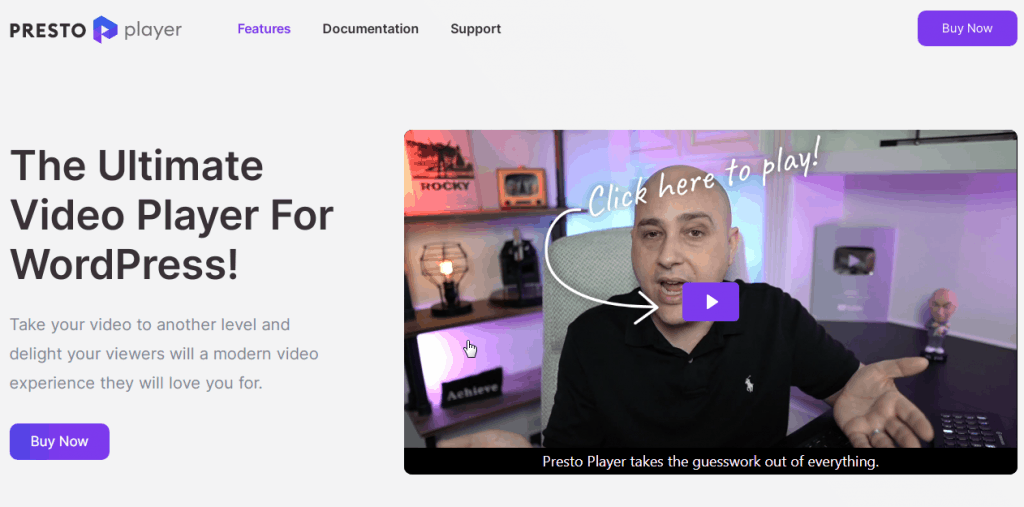

Join Me for Walking Meetings About Creator Businesses
Steve Jobs used to love having walking meetings with his inner circle of friends & colleagues.
Join me each week for “virtual” walking meetings to talk about:
Join me at the Walk with Me (aka Tiny Empires) newsletter.