What are WordPress Plugins?
![]() WordPress has a lot of great features and functions out of the box but in many cases you need to have more functions which the basic installation doesn’t provide.
WordPress has a lot of great features and functions out of the box but in many cases you need to have more functions which the basic installation doesn’t provide.
Enter Plugins.
Plugins are basically mini-applications that “extend” the functions of WordPress. They make use of WordPress’ basic installation and give you added functionality. For example, a popular plugin is the “Yet Another Related Posts” plugin which enables you to automatically have related blog posts and articles show up at the bottom of your blog posts without you having to manually add these related posts.
Plugins are another reason why WordPress is such a great platform to use to build your website. There are literally thousands of plugins from 3rd party developers that are available. Some of them are free and some of them require payment.
How to Install a Plugin
Even if you’re not technically-inclined, it’s actually not that difficult to install a WordPress plugin (most plugins follow this same installation procedure). The following is basic process to installing any WordPress plugin:
- Download your desired plugin
- Usually the plugin is in a *.zip file – make a note of where you save this file
- Log into your WordPress admin area
- On the left-side navigation menu, click on the “Plugins” menu item
- Click on the “Add New”
- At the top click on “Upload”
- Click on the “Choose file” button and select the *.zip file for the plugin
- Then click on the “Install Now” button and it should start uploading your plugin files
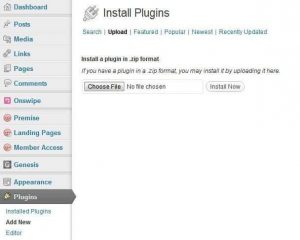
- Once it has finished upload/installing your plugin, you should see the name of the plugin you just uploaded in the screen
- Underneath the name, there should be a link that says “Activate”
- Click on the “Activate” link to activate your plugin
- Now, you just have to configure the settings of your new plugin which the plugin will most likely have instructions to teach you how to configure
- You’re done!
Top 3 Free WordPress Plugins for Any Blog or Website
And of course here are my top 3 free WordPress plugins I use for any new site:
- Google XML Sitemaps – To easily create a sitemap of your blog or website which is crawled by Google’s search engine
- Yet Another Related Posts (YARP) – To automatically display related posts and articles and keep visitors on your site longer
- SpamFree Wordpress – To help you manage/block spam comments
Tools Mentioned in This Tutorial:
