
UPDATED: January 2024
Video is a massive opportunity. Just look at the rise in user engagement on Youtube, TikTok and Instagram.
And now, I’m excited about this new tool to help you deliver video in an inexpensive way while experiencing tons of useful features that don’t slow down your website.
Today, I’m reviewing the Presto Player WordPress video player plugin.
Dare we say this is a Wistia / Vimeo killer?
Let’s find out in the latest Hot Beverage Review…
How It Works
A common question for newbies and non-techies is whether Presto Player hosts your videos as well as play them on your WordPress site.
The answer is no.
Presto Player is the video player – it does NOT host your videos, but it works great in combination with cloud video and file hosts on the market.
For example, the content delivery network (CDN) Bunny.net (formerly BunnyCDN). Using Bunny.net with Presto Player is the recommended way to leverage all the benefits, but it is NOT required to use Presto Player.
You can use Presto Player if you host your videos on Youtube, Vimeo, Wistia or anything else that gives you a video url.
Even if you want to play/embed your free Youtube videos, use Presto Player to do this on your own site for faster loading.
If you already host your videos on Vimeo or Wistia or elsewhere, you can still provide your own video host url and it will work. (Although, you won’t really enjoy the cost savings benefit as Presto Player + Bunny.net combination).
I can tell you, I have started moving my own course videos over from Vimeo to the Bunny.net + Presto Player stack.
How It’s Different from Similar Products
With WordPress plugins, there’s literally hundreds of similar type products available.
The question is how do you select the right one for you?
You’d think video players are a dime a dozen (they are) so why launch a product that seems to already be saturated…well, not so fast…what I love about Presto Player is it is extremely light weight.
I tested the speed and page size of two pages with only a Youtube video embedded in the page as content.
I used https://tools.pingdom.com to test both pages from the same location.
From the test results, the Presto Player page size is 670kb or only about 42% of the size of the default Youtube embed method.
Also, 52 requests for Presto Player vs 66 requests for the default embed method. About 21% fewer requests using Presto Player.
That means pages with video load faster = good thing.
If you sell online courses that include video and/or you publish videos on your website, then you need to seriously consider Presto Player.
What I Like About Presto Player
I’m a big fan of Bunny.net CDN (formerly BunnyCDN). It’s helped me lower my cloud file hosting costs.
So, the fact Presto Player specifically leverages working with Bunny.net is one of my favourite “pros”.
Presto Player is legit lighter and faster. We all know, the more plugins you add to your WordPress site, the more bloated your site can become.
So, teams that develop products that take into consideration bloat, are light-weight and fast loading is what I always look for.
Works with Major Page Builders
I use Thrive Architect (Thrive Suite’s page builder) in many of my sites, it’s just my preference.
But I know Thrive isn’t exactly friendly with other plugins vs page builders like Elementor or Beaver Builder.
So, I was a little hesitant at first to see whether Presto Player works with Thrive Architect and it does (via shortcodes)!
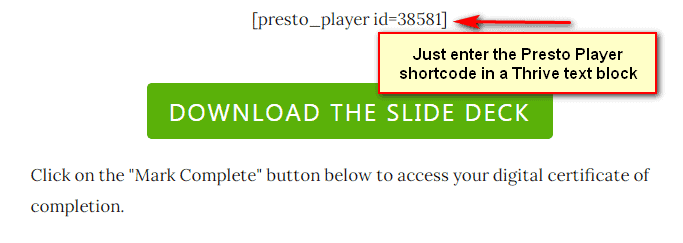
So, I was very happy about that.
Update: I no longer use Thrive Architect, but have completely switched to Astra + Astra Pro theme and builders.
I Saved Your Spot…
One of the annoying things about online streaming video, is if you’re watching a long video and can’t finish it in one sitting and you come back and you have to start from beginning (or try to click back to where you left off and get the endlessly spinning buffering symbol).
Presto Player has the ability to save where a viewer last stopped watching the video!

Playback Speed Controls
It also has built-in speed playback controls, so if you want to play the video at a fast speed, it can do that as well.

You can easily watermark your videos as the player allows you to superimpose your logo on all videos too.
Audiences in Countries Who Banned Vimeo, Youtube, etc Can Now Watch Your Videos Hassle-Free
For any Vimeo, Youtube or Wistia users who have an International audience, you may have encountered (I know I have) the problem with some countries that have banned access to video hosting sites such as Youtube and Vimeo.
By hosting the video file through Bunny.net + using Presto Player, you should be able to get around that problem for your audience living in countries who have banned access to those video hosting sites.

Bonus Audio Player
Finally, they’re also building an audio player, as far as I understand for NO EXTRA cost if you’re a Presto Player video customer.
So you’re getting a video player AND an audio player.
That’s great considering how Podcasts are experiencing a massive surge in popularity as a medium right now.
Update: The Audio Player is available AND included with Presto Player
This is a great bonus, as the use of “private podcast feeds” in the coaching and consulting niches is gaining popularity.
But not just that, you can offer an audio version of your blog post or host your own podcast.
Here’s a sample of what the audio player is like:
The Cons
UPDATED: April 2021
Bunny.net has now launched their video streaming service which makes the below “Con” practically non-existent.
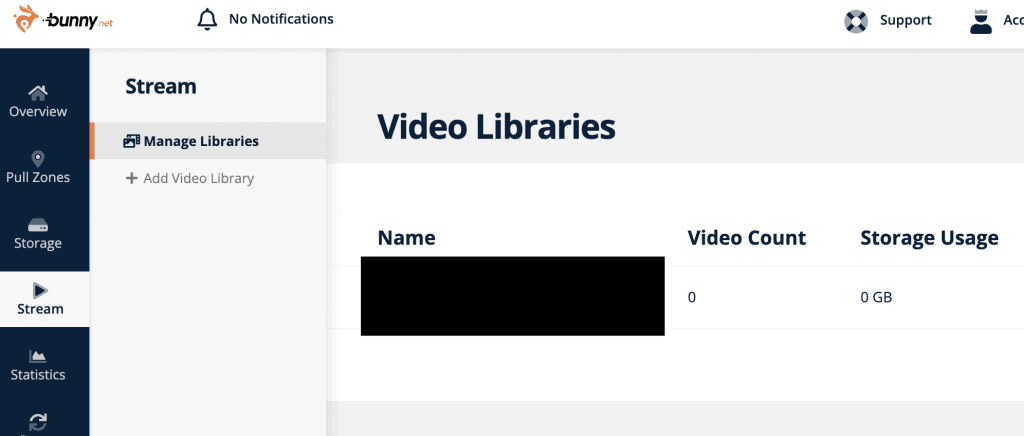
In a nutshell, Bunny.net now offers video-specific hosting and streaming which also includes automatic transcoding of videos you upload to Bunny.net (all the more reason to consider using Bunny.net to host/stream your videos now) – meaning you no longer have to manually go through the below video processing.
And of course PrestoPlayer is integrated to make use of Bunny.net’s video service too.
*****
To make the best use of Presto Player, you do need to do a little more “manual” work with your videos before you upload them to Bunny.net.
Namely, you need to ensure your videos are processed properly and optimized for streaming over the web.
The good thing is, Presto Player shows you how to do this with free software, Handbrake.
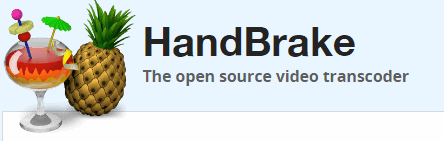
And it’s not very difficult (even for non-techies).
Versus, if you use Vimeo or Wistia, you just upload your videos to these platforms and they take care of all the encoding and processing for you.
But remember, Presto recommends using the player with Bunny.net CDN and Bunny.net is releasing a video streaming hosting service which includes encoding of videos uploaded to the video streaming library (and it’s a fraction of the cost of Vimeo/Wistia).
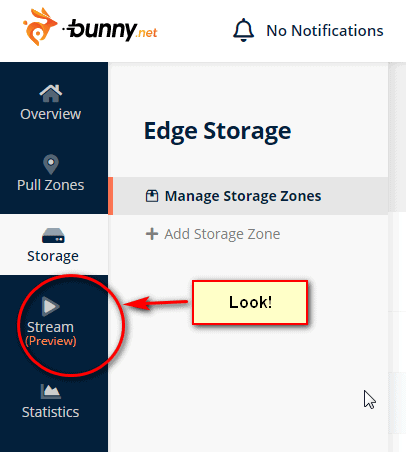
The Team Behind the Product
Just like an investment analyst, I like to look behind the scenes at the team behind the product.
It’s very telling of how successful and the longevity of a product by looking at the team.
Presto Player is founded by none other than WordPress Guru Youtuber, Adam Preiser of WPCrafter.com and Andre Gagnon. This duo make up the front-facing company behind this player, Presto Made.
I’ve followed Adam’s Youtube channel and his Facebook group for many years and he’s one of the genuine knowledgeable guys with integrity and genuinely cares for his audience.
I’ve bought other products he’s launched if he’s a part of the team. (hello CartFlows). And my experience has been great.
Adam has a pulse on what his audience needs and craves. And he goes and creates it if he doesn’t see it offered by anyone in the market.
That’s the best kind of product launch formula you can come up with.
Also, upon purchasing the product, I started making use of it right away and found some missing features I suggested to the team in their Facebook group.
Within less than one day, they already implemented it and pushed it out in an update!
How’s that for responsive!
Pricing
I bought the Lifetime Pro license for 25 websites during the initial soft launch.
Even after the soft launch, the current Lifetime license pricing is an incredible value.
Prior to Presto Player, I’m using Vimeo Plus, so I’ve been paying around US$84/year. With Presto Player + Bunny.net, I’ll “break-even” within two years.
The way I approach “pricing” is whether you get “value” or “return” from the investment, and Presto Player’s Lifetime license pricing is a great value.
Not to mention, the Asian in me hates to pay regular price, so this is a great value even my Asian DNA can’t deny.
Action to Take
I didn’t have to hem and haw too long about whether I should purchase Presto Player. My businesses rely heavily on online course products that include online video, so this was a no-brainer decision.
Presto Player is a “Buy” recommendation (specifically the Lifetime license).
It gets a Hot Beverage Rating of: (5 hot beverages out of 5)
In fact, after using Vimeo to host my videos for the last 6-7 years, I’m moving over to the Presto Player + Bunny.net tech stack.
By the way, there’s no guarantee the Lifetime license will always be available. Generally, as a developer gains more users and the business stabilizes, it’s very common for them to pull the Lifetime offering and move entirely to a monthly or annual subscription.
So, get it while you can at the Lifetime license.


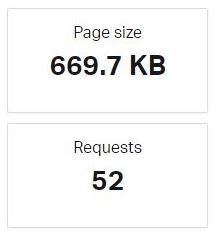
Join Me for Walking Meetings About Creator Businesses
Steve Jobs used to love having walking meetings with his inner circle of friends & colleagues.
Join me each week for “virtual” walking meetings to talk about:
Join me at the Walk with Me (aka Tiny Empires) newsletter.